news
Helpful tips for surviving OAC - By Rahab
Posted on January 30, 2023

Year 12 student Rahab put together this helpful guide that takes you through some of the tools and student resources you will use while studying at OAC.
If you would like a copy of the guide, scroll to the bottom of the page and you'll find the PDF version in the Documents & Downloads section.
Thank you Rahab, wonderful work!
Helpful tips for surviving OAC - By Rahab
As a newcomer to Open Access college it can be hard to know how to find the various tools which are available to OAC students, or where to even start looking for information.
This article is a short guide to helping students find all the resources they need to survive OAC with as little stress as possible.
Starting with the basics is how to navigate the OAC website, when you google OAC website and click on Student Links it should come up with something like this:
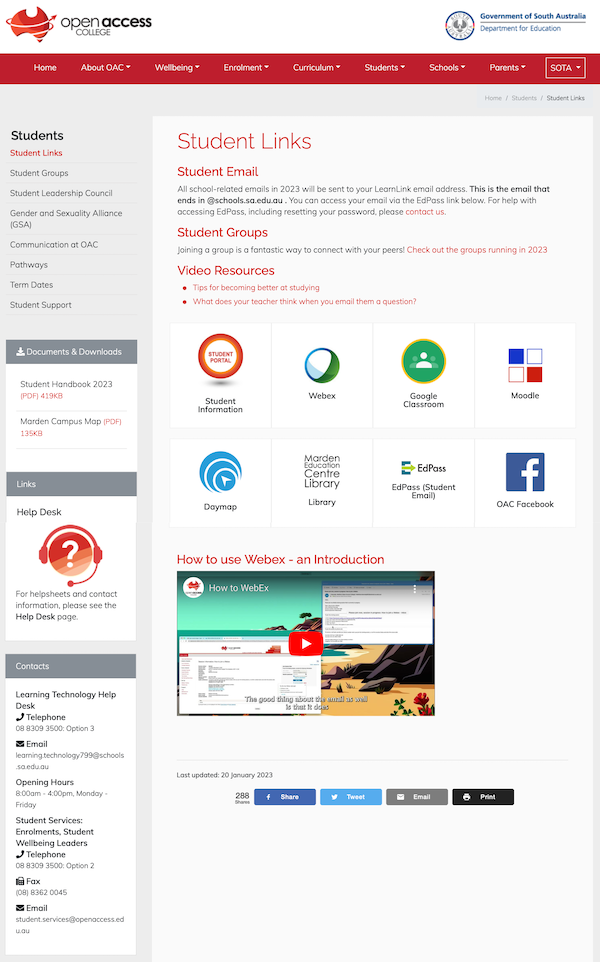
Webex is where you will access all your lessons. Webex should send out an email reminder before every lesson, but if you don’t receive it, than simply click on the Webex icon and type in your teachers name in the search bar which will come up.
Google classroom is the platform most teachers will use to assign homework and is very easy to use.
Moodle is the platform that some teachers will use instead of, or alongside Google classroom. In order to use Moodle, you will have to create an account and password, which is fairly simple and straightforward.
Daymap is where you can access you timetable and course results.
Library is a platform which will help the most when it comes to finding resources, using library can be daunting at first due to how much information is contained within, however once you work it out it will be one of your best friends in school.
EdPass is where you will be able to access Microsoft tools, such as Word, your school email, and Teams. In order to find your username you will have to either call or email student services before you are able to reset and change your password.
OAC Facebook is a social media platform which is used for events and news about is or has happened on campus.
Help Desk is something which can be easy to overlook and not everyone is aware it exists; however it is filled with so much useful information, including detailed information about each of the icons on the OAC website.
Helpful Resources
The biggest and most important resource is the help desk, once you have clicked on the help desk link it should take you to a page which looks like this:
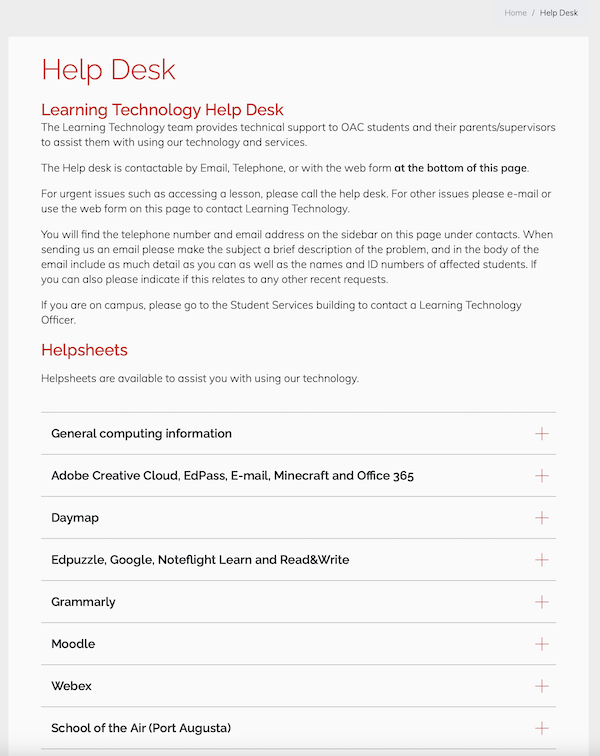
Each link on the help desk page should lead to various helpsheets which will provide detailed instructions for accessing and working out how each OAC platform gets used.
At the base of the help desk page there is a short form named ‘support request’ which you can fill out should you come across any problem which you cannot work out from the help sheets or alone.
This form will be sent to the student services, who will get back to you with help as quickly as they can, it can take anywhere from a couple of hours to a couple of days depending on how busy they are, but they tend to get back to students fairly quickly.
Should the problem be major, it is always possible to call student services directly or email them on the student services technology help desk under contacts on the help desk page:
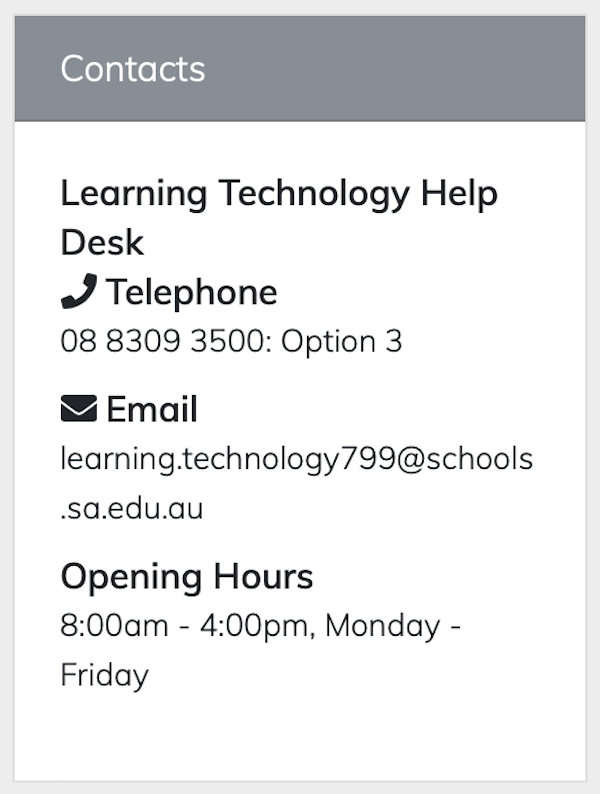
The final key things to remember is that teachers want to help students in any way they can. Talking to your teacher about a problem is the best way to discover the answer. The teachers at OAC love it when students communicate with them, and show initiative.
- Helpful tips for surviving OAC (pdf) 313KB


